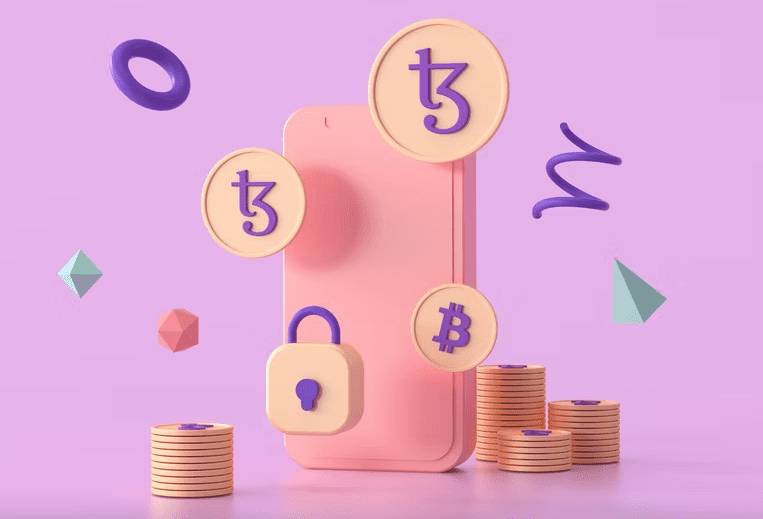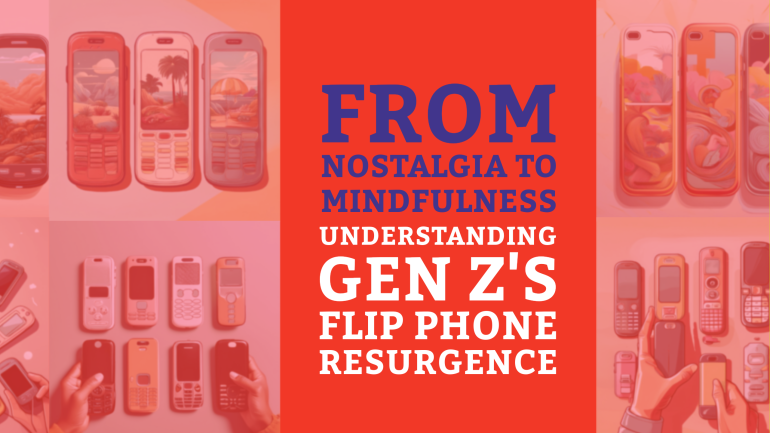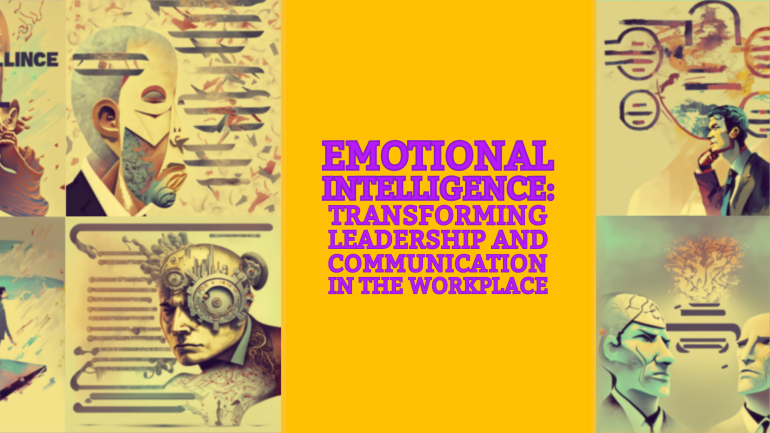- Home
- Media and Resources
- 4 Tips to begin creating your first NFT artwork
Table of Contents
You may also interested:
4 Tips to begin creating your first NFT artwork
NFTs (non-fungible tokens) are taking the art world by storm. Digital artworks are being bought and sold on NFT marketplaces such as OpenSea, Rarible and Solanart, often at very high prices. What’s more, many are planning to set up virtual art galleries in the Metaverse, where dsigital artworks can be viewed and bought. This has driven many people to learn digital art in order to capitalize on this phenomenon.
If you too want to create your own digital art to be minted as NFTs, here are some top tips.
Tip 1: Learn how to use a digital painting software
There are many digital painting softwares out there. They work with different hardware but their end results are pretty much the same.
One software you may wish to consider is Adobe Photoshop to create digital NFT artwork. It’s going to cost you about USD20 a month. You will need to work off a desktop computer or laptop if you’re going to use Adobe Photoshop. You will also need a drawing tablet such as a Wacom or Huion tablet, which can go for about USD80. These tablets are non-display tablets which means that you will be drawing with one hand on the tablet (of course, holding a stylus) while your eyes are on your computer screen. This can be quite a challenge for first-timers, so beware.
Other softwares you may wish to consider are Adobe Fresco, Krita and ClipStudio. Adobe Fresco is going to cost you about USD10 a month, while Krita is free, and ClipStudio starts at about USD5 per month. All of these softwares require you to paint on a desktop computer or laptop using a drawing tablet.
You might be thinking, hey, I’m just going to go for the cheapest one, then eh? Not so fast. Try them out first. You might be more comfortable with one software over another. Some softwares might have a higher resource usage, and depending on your computer’s specs, you might be better off using one over the other. Lastly, different softwares have different features that allow you to paint more effectively and efficiently. For example, Clip Studio has a “glow layer effect” that gives you some sweet highlights. This is especially useful if you’re painting portraits.
If you’re using a tablet device such as an Android Tablet or an iPad, you might want to consider Procreate or Infinite Painter. Procreate is very popular with Apple users who paint on their iPads. It’s going to cost you about USD10 per month. Oh, and don’t forget that you would need to buy an Apple Pencil too (about USD150) if you don’t already have one. My favorite has to be Infinite Painter. There is a free version which limits you to three layers but you can make quite decent art with it. The paid version costs you only about USD10 for a lifetime. I actually paid using my Google Play credits which I made through taking Google Opinion Rewards surveys so it cost me practically nothing. And oh, did I mention that Infinite Painter is available on both Android and iOS?
Tip 2: Learn to paint through tracing
It’s a common myth that artists don’t use references. That’s completely off base. Artists use references all the time. You don’t get to paint from imagination until you’ve painted that same subject from that same angle and that same perspective for years on end.
Beginner digital artists need not be intimidated by the idea of starting out in art with no background. Start with tracing first. No matter which software you decide on, start off by finding a photo that inspires you. It could be a nice scenery, or a good looking person, or really, anything that motivates you to create art out of it. Import that photo into your chosen software as a layer and reduce the opacity to 50%. What that means is that the photo is still visible but transparent. That also means that on another layer, you can trace out the photo. Trace out the outlines you see. If you’re just staring out, trace the outlines exactly as you see them. You will learn how shapes work in different perspectives by tracing over many photos. You will discover how someone’s face looks from a low angle, or from a high angle, or from the eye level. What this means is that you are not learning from theory, but from practice. You will learn to recognise patterns and form your own body of knowledge on shapes.
Once you’ve traced out the outlines, you can fill them in with color. Here, just like in a coloring book, you don’t have to stick with the colors in the photo. You can always be experimental and color them to your liking. Go right ahead, cowboy. Paint her eyes red and her hair green if you want to. You will soon discover what color combinations work and what doesn’t.
Tip 3: Learn how light and shadows fall on objects
I could get technical with you and tell you all the principles of lighting and shading but I won’t. I mean, I could drop words like key light, fill light, back light, core shadows, cast shadows and ambient occlusion but why would I? There’s a better way to learn art! Grab an object that you have at home. Preferably an object that has complex contours, like an action figure. Turn off your lights and shine your phone torch on it. Try shining the torch from the top, from the side and from the bottom. See how light hits and shadows fall? Lights are going to hit directly onto flat surfaces (what we call as “planes”). Light is also going to hit directly on curvy surfaces (like balls or bald heads) but not quite evenly. The point where the curves jut out most will receive the most light, and other parts of the curve will receive less light. Now, try shining another light from another angle. See how the second light falls on the object and changes the intensity of the shadows?
Now, imagine that light is coming onto the subject in your painting from different angles. How would the lights fall? How would the shadows fall?
Keep coming back to object that you shone your light on earlier if you’re unsure. Pretty soon, you’ll see patterns and be pretty good at interpreting lighting and shading.
Tip 4: Practice regularly
Your first artwork won’t be much of an artwork at all. But if you keep at it, pretty soon you’ll have an artwork that you’ll be proud of. Need some inspiration? Watch how this artist became pro through regular practice alone without going to art school.
When you’re ready to mint and sell your artwork, head on over to Opensea, Rarible or Solanart. You’ll need to set up an account and link it with a digital wallet. You can now mint your artwork and wait for the offers to roll in.